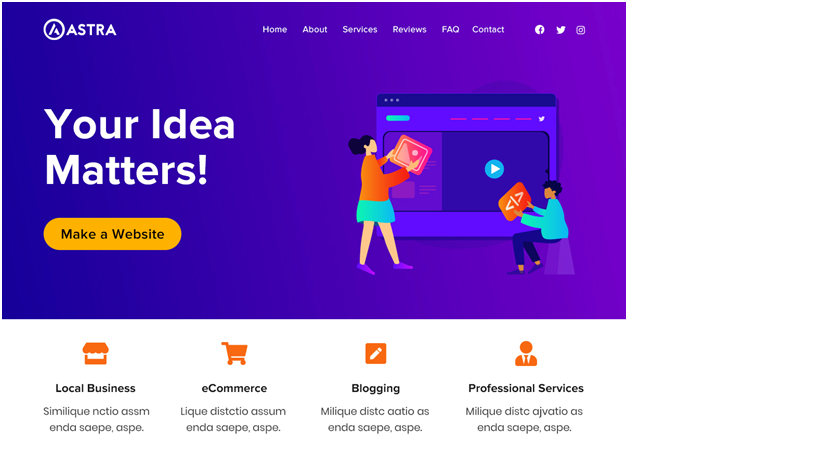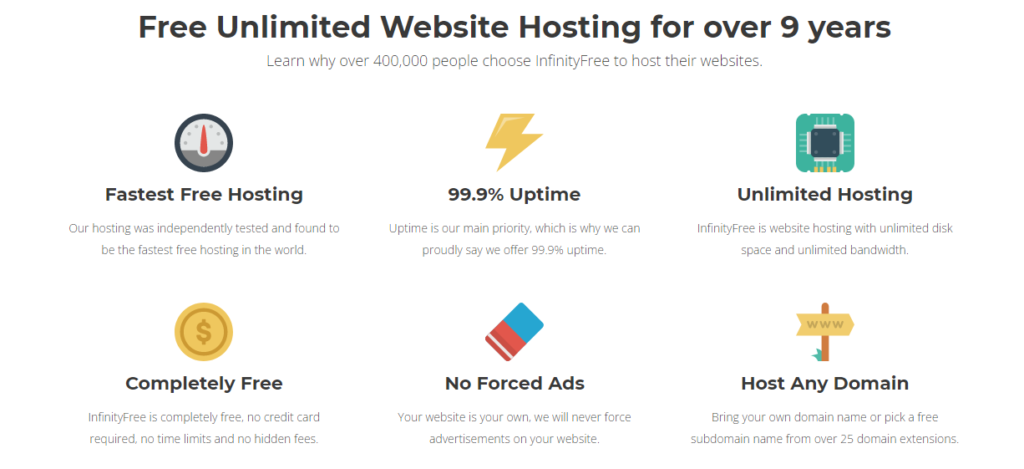“Civilization advances by extending the number of operations we can perform without thinking about them.”
Alfred North Whitehead (British Philosopher)
This quote is true, not just today, but throughout entire human history. The more we can do without actually thinking about those tasks, the more complex tasks we can perform with ease.
It also saves time as we have to act instead of think. There have been many such tools that arrived and suddenly transformed the world by making complex tasks simpler.
Today, we are going to discuss one such tool in detail.
WordPress is a great tool that lets you perform complex tasks like setting up a blog. And, you do not have to learn or perform complex operations like coding.
In this article, I will answer the following questions related to WordPress and why it’s best for non-technical people like us.
- What is WordPress?
- What are the benefits of using WordPress?
- How to create a WordPress website
- What is a WordPress theme?
- What are WordPress plugins?
So, let’s begin with our first question.
What is WordPress?
WordPress is an open-source CMS (content management system) that helps you build websites even if you can’t code.
WordPress allows you to build and customize your entire website easily and quickly. You can own a self-hosted blog and create a website from scratch using WordPress.
In simpler terms, you don’t need to write thousands of lines of codes for a single webpage.
For instance, if you want to write a simple article with a title, you cannot just write the way you write in an MS Word doc. You must use HTML (a web language) to make the content appear as you want it to appear.
Refer to the below example.
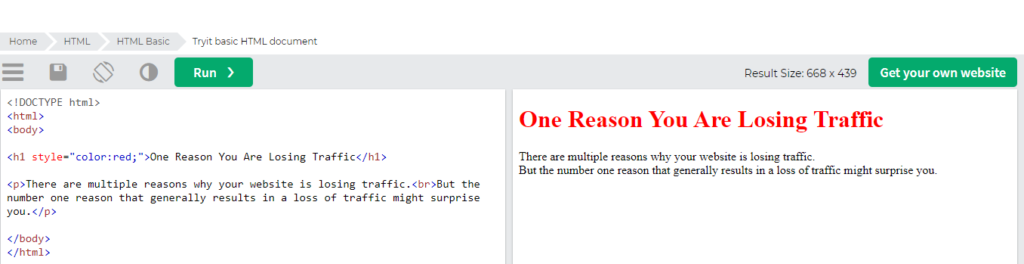
In the image above, the content that will appear on the website is on the right. On the left is the code you must insert to make it appear as it appears in the right corner.
In WordPress, you do not have to write codes like this. Instead, you can write your content as you write it in a document, and it will appear the same on the website.
This is the WordPress editor where you type your content.
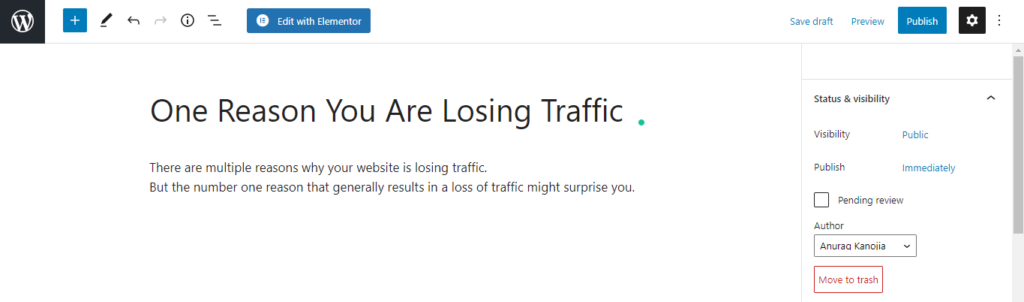
This is how it will appear on the web.
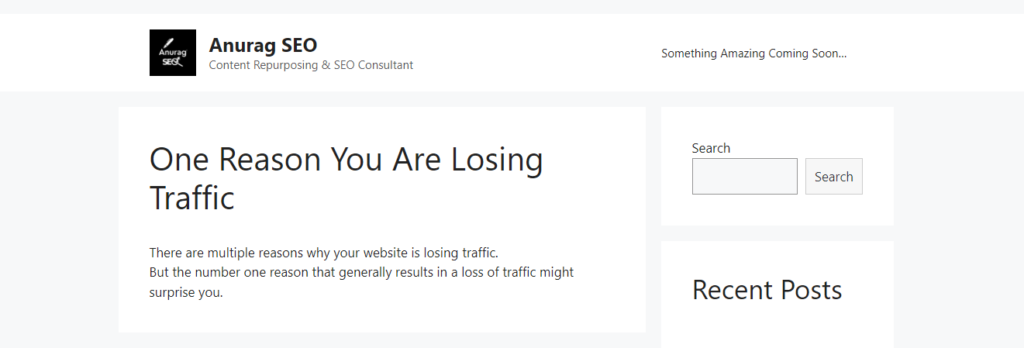
The easy-to-use interface and simplicity of WordPress are enough to make it the best CMS. However, let’s take a look at other reasons why WordPress is better than other CMS.
What are the benefits of using WordPress?
When I first started my blogging journey, I had to rely on platforms like Blogger because I could not code. Unfortunately, those platforms do not provide many customization options and offer basic templates with limited options.
The Blogger‘s dashboard looks like this.
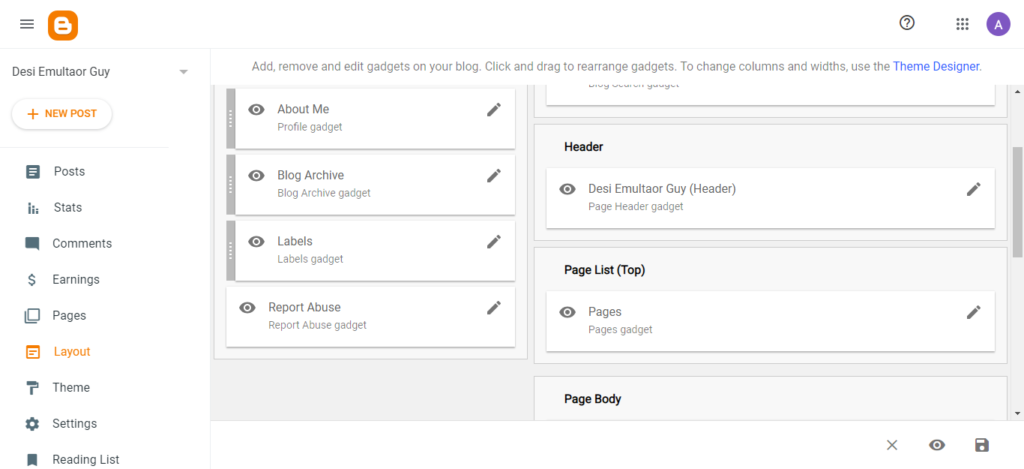
The customization options are quite limited, as seen in the image below.
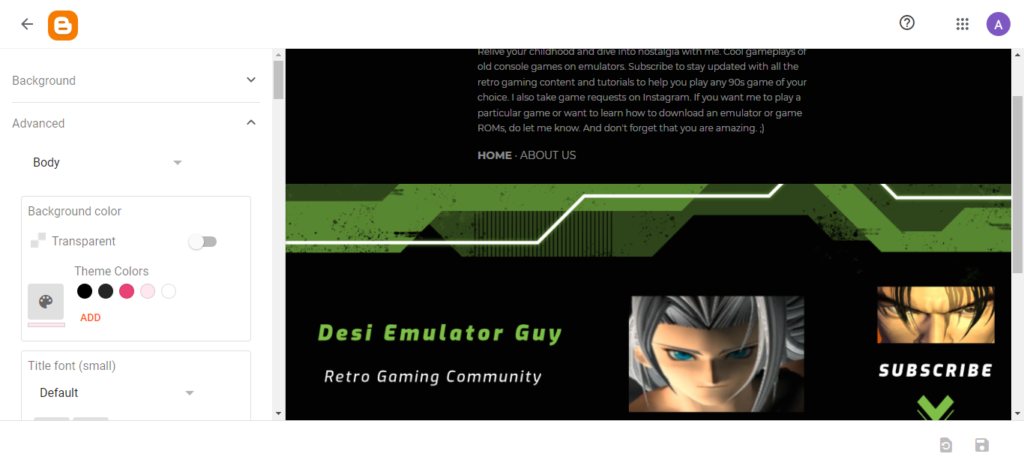
One thing to note here is that Blogger is a Google product and quite famous. It’s still a great platform to start blogging and learn the basics. But, when you think professionally, Blogger and similar other platforms don’t come close to WordPress. And, here’s why?
Why is WordPress better than other CMS?
WordPress lets you customize your website any way you want. You can set up a blog, an eCommerce store, a portfolio website, a membership site, and many more.
The WordPress Dashboard is simple and lets you perform complex actions with ease.
Here’s how it looks.
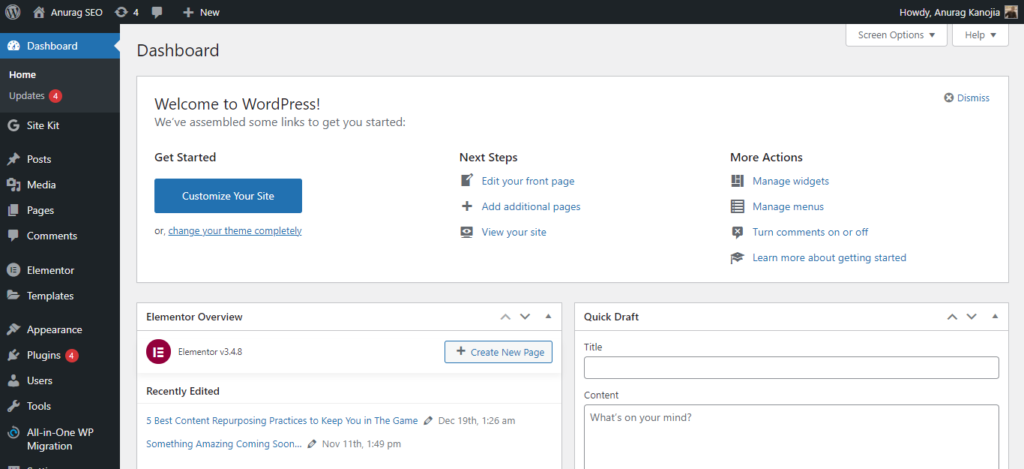
A great thing about using WordPress is that it offers pre-built templates that can provide a structure to your website in a few clicks.
But, WordPress is not just limited to creating a website and posting content. You can also do much more.
With WordPress, you can fix technical errors in your site.
You can optimize your site’s loading speed.
You can easily implement SEO in a WordPress website using various plugins that WordPress offers. We’ll read about them in a while.
First, we will understand how you can install WordPress and start using it.
How to install WordPress on cPanel
When you choose a hosting provider for your website, you must choose WordPress or cPanel hosting.
A cPanel lets you install WordPress on your website so you can easily create and customize it.
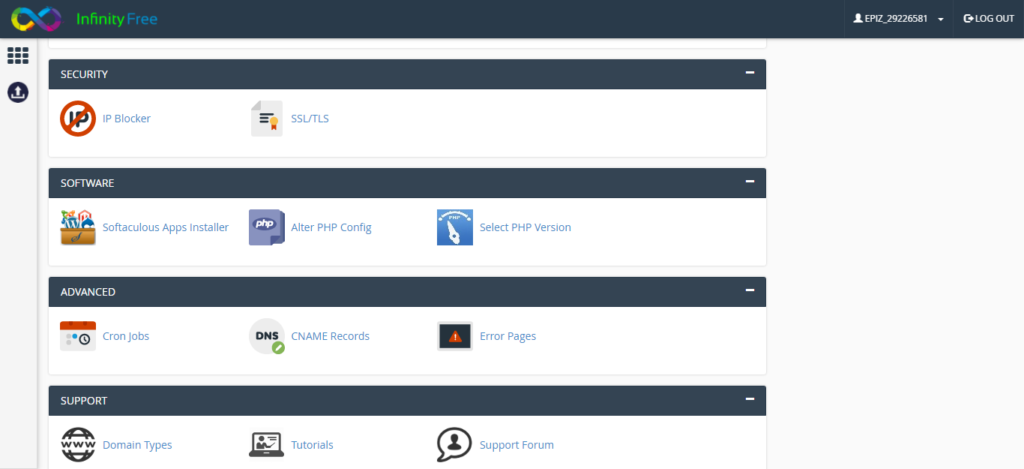
To install WordPress, you must click on the Softaculous Apps Installer. It will take you to the page where you can install WordPress with a single click.
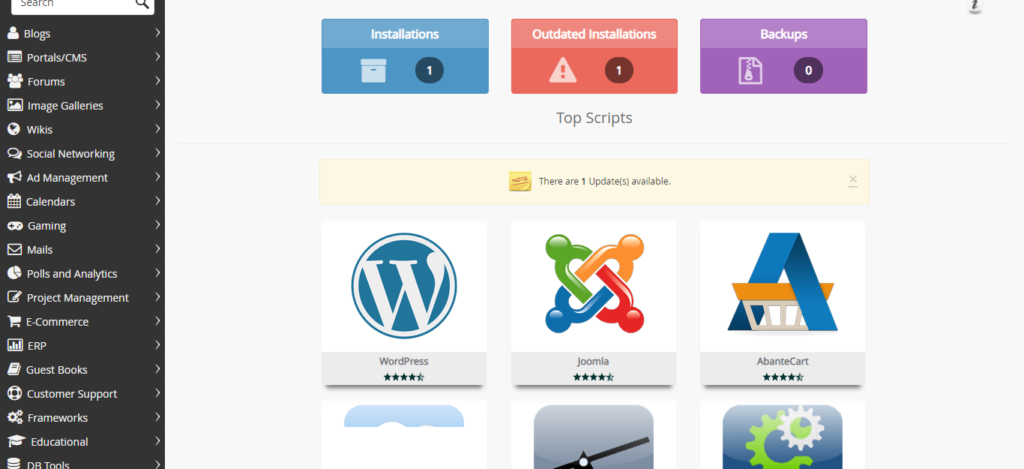
Now, once you install WordPress, let’s come to the next part.
How to create a WordPress website
You may not have to be tech-savvy to create a WordPress website.
You have to go through these six steps, and you will have an online presence in no time.
- You have to install a theme that loads quickly and offers a good appearance to your site’s layout, as well as a great UI.
- You have to customize the Header, Footer, Typography, and menus.
- You have to install the required plugins.
- You have to set up a static home page (if your purpose is not just blogging).
- Create and publish necessary pages like About, Contact Us, Privacy Policy, etc.
- Create and publish your first post.
These six steps are enough to get you started with a WordPress website.
However, let’s address a few terms that we have mentioned above.
What is a WordPress Theme?
You can install a theme from the Appearance section in your WordPress Dashboard. A theme is a group of folders or files that lets you control the appearance and behavior of your website.
Selecting a good theme is also essential from an SEO perspective. Some of the great WordPress themes are:
- Divi
- Astra
- Kadence
- GeneratePress
- Optimize
Next, we must understand the plugins.
What are WordPress plugins?
Plugins in WordPress are software apps that increase the functionality or add new features to your website. Usually, plugins enhance your WordPress website to perform tasks that cannot be performed otherwise.
You want to increase your site loading speed. You can install a plugin like WP Rocket.
You want to create an eCommerce store. You can install a plugin called Woocommerce.
You want to create and design pages. You can install Elementor.
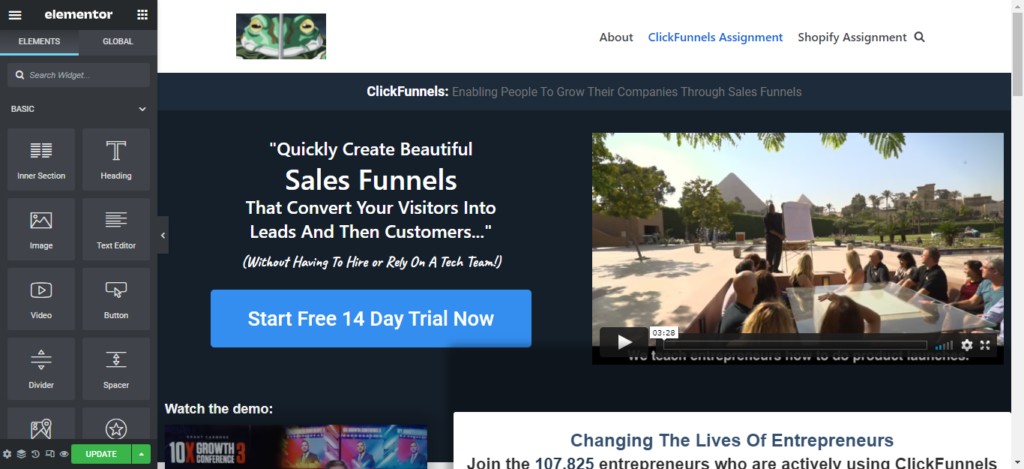
Some Final Words
WordPress is the most widely used open-source CMS powering around 37% of websites on the internet. It is easy to install and easier to use.
No matter what type of website you want, you can build it using WordPress.
Remember the six steps you need to create a website from scratch.
If you want to learn more about WordPress themes and plugins, you can check out our other articles.
Do comment and let me know how you find this article and if there is anything you need to know. I would be happy to respond.